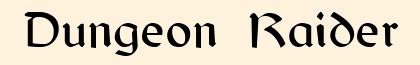Gene Splicing
A number of the models I have constructed took the short-cut of reusing parts of existing ones. Naja uses the Kell's bones and tail, with Farmgirl's upper body mesh replacing the original (plus a few small alterations to connect them together and shape the neck). In this case the skeleton was a complete one, and only the mesh was changed. The Lactri Spawn or Illuminati figure also combined parts of the parent figures' bone hierarchy.
The choice of which parent figure to start from will depend on the skeleton choice. The figure contributing the most bones should be the basis, as that minimises the amount of work in re-weighting the mesh.
The advantage of splicing existing figures is that the UV mapping is half-ready, although you may need to re-work a lot of this to fit both halves into the same map. If the resulting figure is a monster, not a playable character, you can use multiple maps for the parts, but a playable one needs a single "skin" map.
Also, gmax lets you copy the animation of an entire sub-structure to the new figure, so once you have the base mesh weighted onto the skeleton, you can use the original figure's animations as the basis of the new one's. The first thing you need to do is to set the length of the animation you are creating to the same number of frames as the one you are copying from. Then to copy animations from one figure to another, you need to select the set of bones that are to be affected. This is easily done by checking the "Display subtree" and "Select subtree" boxes in the selection dialog. Pick "Merge animation" from the File menu, and open the source animation. On the dialog that is presented next, check off the subtree box. Note that the corresponding bone for the root of the subtree has automatically been selected (by name). Check the "Paste time" and "Relative" radio buttons. The time range defaults to the entire length, which is normally what you want. The choice of "Relative" leaves the pivot of the root of the subtree in place. If you selected "Absolute" the position of that bone would become the same as in the source animation, which will quite likely mess up the rest of the figure. However, when I made Lara, I could use absolute merge for the entire figure, and add the extra parts afterward, as any bones not in the original figure are unaffected, except that they move with their parent bone in the tree.
The Illuminati monster copies farmgirl's animations from the spine up, and the Mucosa's for the rest, but not all animations are composites in this way. The walk/run loops do not have her swinging her arms in time with her human legs, and the die animations also needed a different top half. Naja's upper skeleton is all Kell, so only the tail inherits from its parent in most animations, and that only has a relatively small number of existing animations from which to copy.