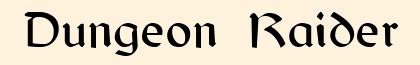Using the Waterworks components
The Agallan Trial puzzle was all about two things: levers and elevators. Each of these makes multiple appearances in combinations that aren't always obvious.
Elevators
These are used to move the sluice gates, the walls, and even the water. An elevator is simply a gizmo that allows a node to disconnect from one connection "door" on an adjacent node, and move to another. If the moving node has a floor, then it's a conventional elevator that you can ride on, but most of the waterworks examples do not have a floor, and are just concerned with moving the node itself.
Most of the elevator gizmos used here are "message controlled" ones. which have a special feature that allows a flick to test their position, or set it. So when a sluice gate is raised, the flick can test the level of the water on the upstream side, and set it on the downstream side. Similarly it will test the gate position, if it's the water level that's being changed.
The water elevators are a little tricky to get right. Each section of water is made up of multiple water nodes connected together, and it can only be connected to the fixed nodes at one point. There are four 4x4 water nodes, one of which (-a) has two extra doors for the elevator connections and you must be careful to use only one of these in each section. The final ramp and its water section connect in each position, so this must either be a separate section of water, or else act as the main elevator node for the final stretch. The starting ramp doesn't have this problem as its only elevator doors are for connecting the sluice gate that releases the water.
These considerations all come into play because the elevator gizmo has a setting "disconnect_target" which has to be set to "false" to make all the connected water move together. You must use this because the 4x2 water nodes aren't available with elevator doors, so they must be raised by their connected ramp or 4x4 node, but you can use those half-sections of water to split a block, as they only link on one side. If you do get multiple water nodes connected to the fixed part of the floor, then the elevator will try and raise the entire region, and you'll get a message about "more than 75 nodes" when you use it.
Levers
The term "lever" in the Siege Editor includes buttons and many other "usable" objects, and this setup even uses some hidden ones that you don't use directly. Each of the buttons that raise and lower walls is connected to an invisible lever that works the wall elevator, sending it the same message every time. The hidden lever is then set up to flip-flop between the up and down states, which allows multiple buttons to toggle the same wall.
In contrast, the levers on the sluice gates operate only their own gate, and a flick handles all the consequences, so these levers are directly connected to the gates themselves.
The Sluice Gates
As well as the elevator moving the gate itself, you also have to connect up a gizmo to enable the thin section of floor that fills in the gap where the gate was. The gate does not block movement, but disabling the section of floor stops you from walking through when the gate is closed.
The gate itself should also be marked as not blocking the camera movement, just like any doorway, or the camera will duck under the gate when you go through.
Water flow
The mesh previewer does not help you see which way the flow goes in the water nodes. In the sluice-04x04-water-a and sluice-04x04-water-b nodes it leaves via door 1. Sluice-04x04-water-a and -d are the left and right corner nodes. They probably have the same convention as a and b, but it's really hard to see what's happenning if you cover the corners. The half-sized sluice-04x02-water-a is used for water leaving the section, and sluice-04x02-water-b for water entering the section.
Logic
When I built mine, I separated the logic for each water section into its own flick, which basically tested the position of the entry gate and the water behind it. If both were in the "up" position, then the water in this section should be up, too. Each flick activates the next one downstream, so it can check for the new state.
The first and last flicks also include a bit of camera work to show the water running down the ramps, but they're otherwise the same as all the others.